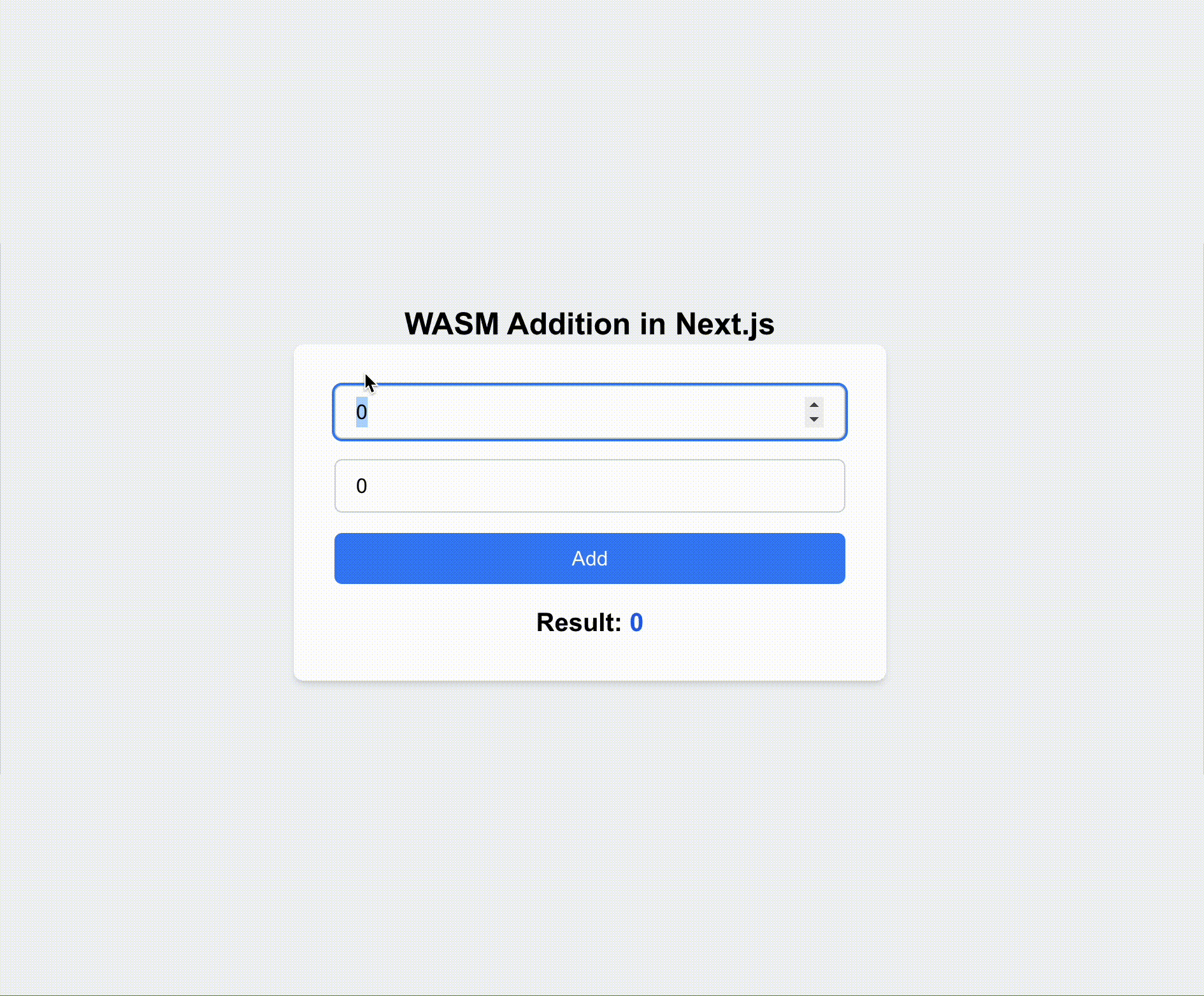Quick Start - Running Go code to WebAssembly (WASM) in Next.js
I recently need to run Go code to WebAssembly (WASM) in Next.js. I found it a little different from running C/C++ code to WASM in Next.js using Emscripten. So I decided to write this article to help you get started with Go code to WASM in Next.js.
Prerequisite
First of all, you need to install Go. You can download it here. And better if you use the latest version.
You can also install tinygo. Tinygo is a compiler for Go that allows you to compile Go code to WebAssembly (WASM). You can install it here.
Then you need start Next.js project (with nodejs and npm installed).
npx create-next-app@latest
and from src/app/page.tsx file, delete everything inside <main> tag and replace it with <h1>Hello World</h1>.
'use client'
export default function Home() {
return <h1>Hello World</h1>
}
You can see the result of this code in the browser by running npm run dev command. Go to http://localhost:3000 in your browser. and you'll see Hello World text.
Write Simple Go Code
write simple Go code in main.go file.
package main
import (
"syscall/js"
)
// Export an add function to JavaScript
func adder(this js.Value, p []js.Value) interface{} {
// Get the two numbers from parameters
a := p[0].Int()
b := p[1].Int()
// Add them and return result
sum := a + b
return js.ValueOf(sum)
}
func main() {
// Export the "adder" function to JavaScript
js.Global().Set("adder", js.FuncOf(adder))
// Keep the Go program running
select {}
}
This code is a simple function that takes two integers as input and returns their sum.
Compile Go code to WebAssembly (WASM)
To compile Go code to WebAssembly (WASM), in your root directory, create a build.sh file and add this code:
#!/bin/bash
go mod init nextjs-wasm
tinygo build -o adder.wasm -target wasm adder.go
cp $(tinygo env TINYGOROOT)/targets/wasm_exec.js .
Here is the explanation of the build script:
go mod init nextjs-wasm: Initialize a new Go module.tinygo build -o adder.wasm -target wasm adder.go: Compile the Go code to WebAssembly (WASM) and save it asadder.wasm.cp $(tinygo env TINYGOROOT)/targets/wasm_exec.js .: Copy thewasm_exec.jsfile to the current directory. This file is required by the browser to run the WASM module.
After you have created the build.sh file, you can give permission to execute it by typing chmod +x build.sh in your terminal. Then you can run it by typing ./build.sh in your terminal.
From the build process, you'll see two files: adder.wasm and wasm_exec.js. Copy these two files to the public directory.
mkdir -p public
cp adder.wasm public/
cp wasm_exec.js public/
Warning: Make sure that the public directory is in the root directory of your project.
Integrating WASM in Next.js
in the src/app/page.tsx file, you can write the code below:
"use client";
import React from "react";
import { useState, useEffect } from "react";
interface NumberValue {
a: number;
b: number;
}
const WASMGolang = () => {
const [numbers, setNumbers] = useState<NumberValue>({ a: 0, b: 0 });
const [results, setResults] = useState(0);
const handleAdd = () => {
const res = (window as any).adder(numbers.a, numbers.b);
console.log("res", res);
setResults(res);
};
useEffect(() => {
// dynamic imports
async function loadWasm() {
if (typeof window !== "undefined") {
const wasmExec = document.createElement('script');
wasmExec.src = '/wasm_exec.js'; // Place wasm_exec.js in your public folder
wasmExec.async = true;
await new Promise((resolve) => {
wasmExec.onload = resolve;
document.head.appendChild(wasmExec);
});
const go = new (window as any).Go();
WebAssembly.instantiateStreaming(fetch("/adder.wasm"), go.importObject).then((result) => {
go.run(result.instance);
});
}
}
loadWasm();
}, []);
return (
<div className="flex flex-col items-center justify-center min-h-screen bg-gray-100">
<h1 className="text-2xl font-bold text-center text-black">
WASM Addition in Next.js
</h1>
<div className="p-8 bg-white rounded-lg shadow-md">
<div className="mb-4 space-y-4">
<input
type="number"
value={numbers.a}
onChange={(e) =>
setNumbers({ ...numbers, a: parseInt(e.target.value) })
}
className="w-full px-4 py-2 text-black border border-gray-300 rounded-md focus:outline-none focus:ring-2 focus:ring-blue-500"
/>
<input
type="number"
value={numbers.b}
onChange={(e) =>
setNumbers({ ...numbers, b: parseInt(e.target.value) })
}
className="w-full px-4 py-2 text-black border border-gray-300 rounded-md focus:outline-none focus:ring-2 focus:ring-blue-500"
/>
</div>
<button
onClick={handleAdd}
className="w-full px-4 py-2 text-white bg-blue-500 rounded-md hover:bg-blue-600 focus:outline-none focus:ring-2 focus:ring-blue-500 focus:ring-offset-2"
>
Add
</button>
<p className="mt-4 text-xl font-semibold text-center text-black">
Result: <span className="text-blue-600">{results}</span>
</p>
</div>
</div>
);
};
export default WASMGolang;
repo link https://github.com/danirisdiandita/nextjs-wasm-quickstart